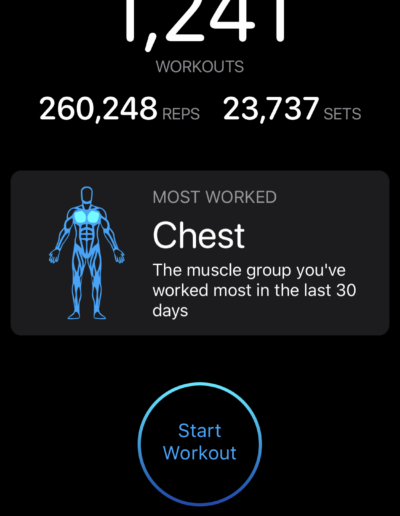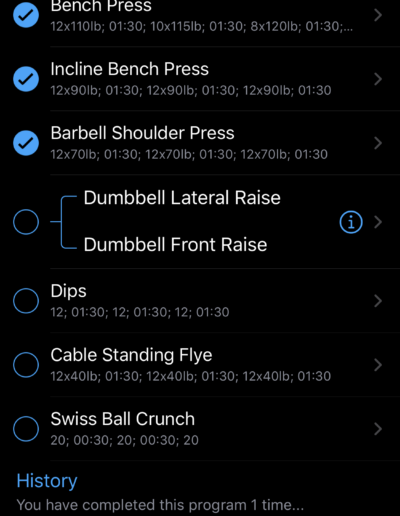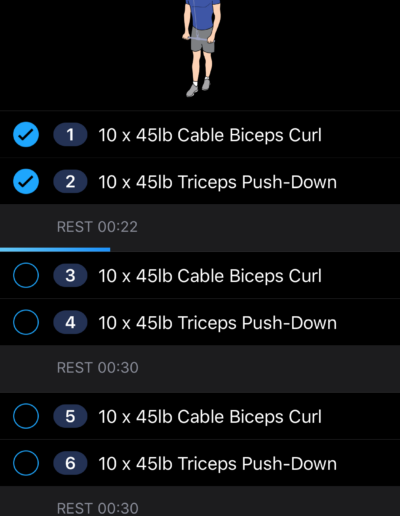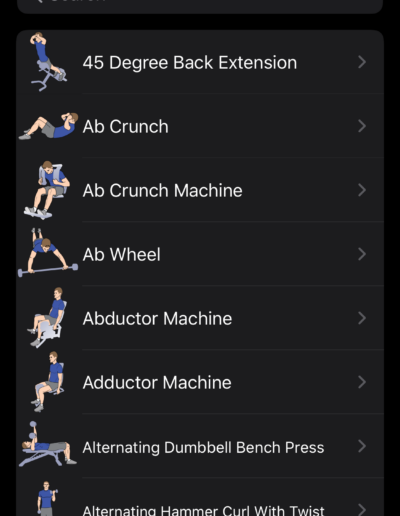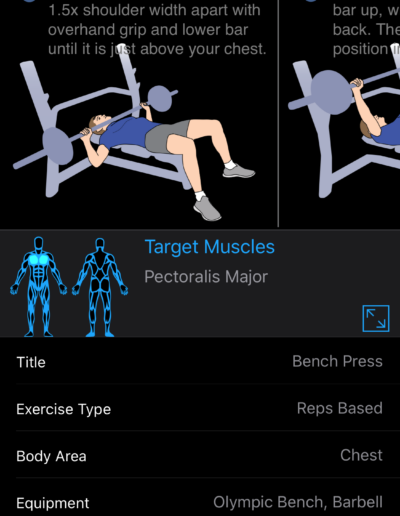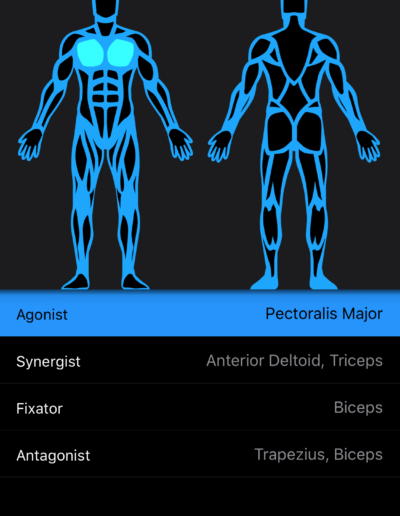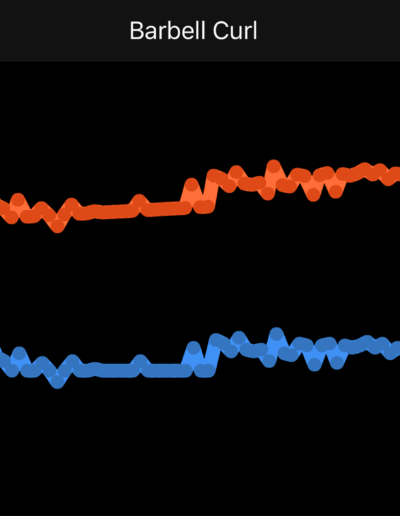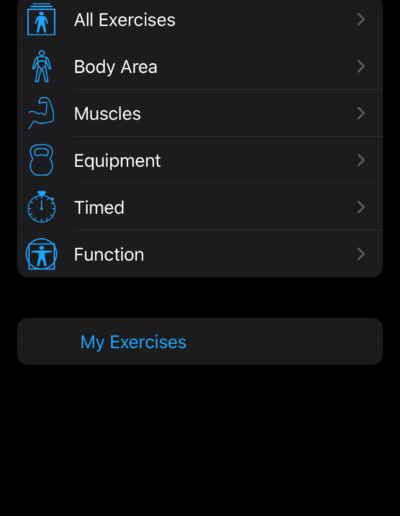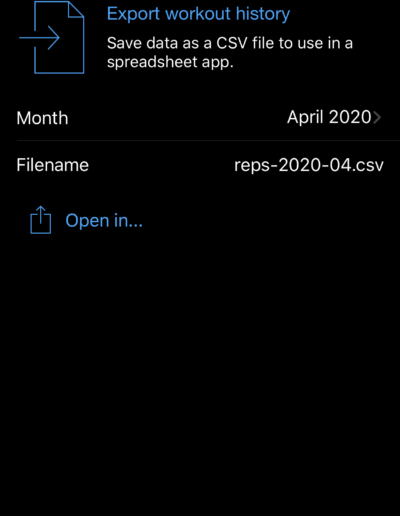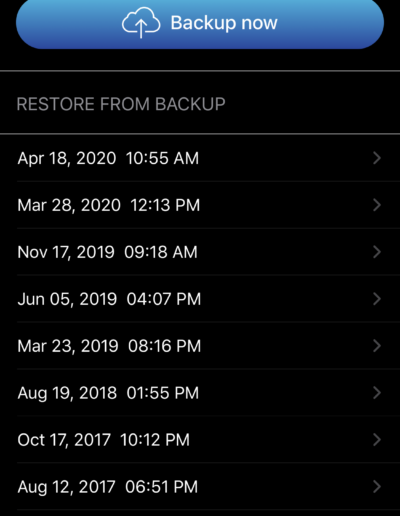Reps & Sets is now a free app. If you were a previous subscriber, you will no longer be charged. To access all the features, including features that were previously subscriber-only, you need to download Reps & Sets 4.0. This is a separate app that will install alongside the old Reps & Sets. You can tell the difference because the new app has a green/blue icon, while the old app is only blue. Use the Backup & Restore feature in the old app, to save your workout data. And then you can restore that data in the new app. For more information, visit our status page.
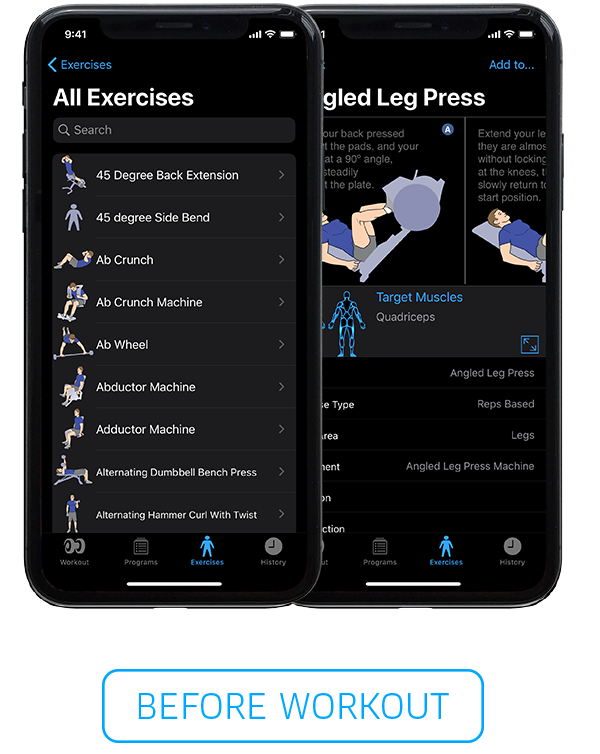
Plan your program
Create your own workout programs specifying exercise order, sets, reps, weights, rest intervals and equipment settings. You can even add supersets, giant sets, drop-sets and pyramids.
Use programs as the template for your workouts, like exercise to-do lists. You can also share them with friends, workout buddies or clients.
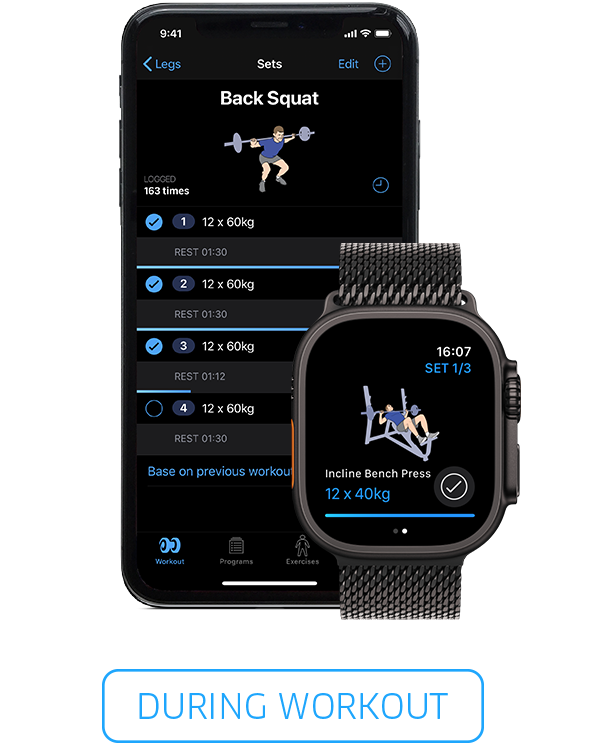
Cruise Control
Keep track of where you are in your workout with your Apple Watch and our widget on the iPhone’s lock screen, which show your next exercise and rest timers.
Mark sets as complete directly from your wrist, or via interactive notifications. Switching between the watch app and iPhone app is easy with Hand Off support.
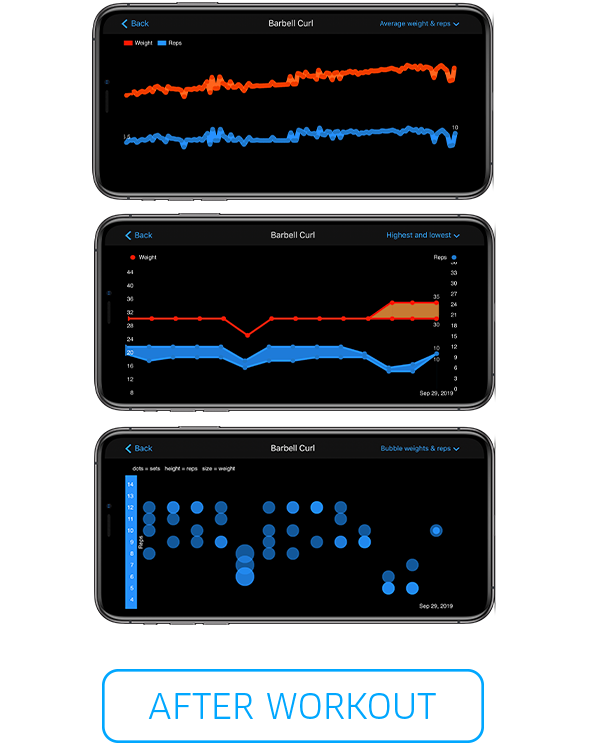
Track your gains
Log your body measurements to track your gains, and share data with Apple’s Health app.
Workouts you log with Reps & Sets on Apple Watch contribute to your Activity rings.
You can also backup your data to iCloud Drive, or export it to Excel or Numbers.
Features
Logging your workout
WORKOUT TO-DO LISTS
SMART TIMERS
AUDIO REST ALARMS
LOG YOUR PROGRESS
SAVE EQUIPMENT SETTINGS
CARDIO SUPPORT
SUPERSETS, TRI & GIANT SETS
EXERCISE THUMBNAILS
SOCIAL
Create re-usable programs
SET YOUR TARGETS
AMEND AS YOU GO
PYRAMIDS & DROP SETS
WORKOUT PLAYLISTS
SHARE PROGRAMS
Browse the exercise manual
KEYWORD SEARCH
VECTOR ILLUSTRATIONS
MUSCLE DIAGRAMS
BROWSE EXERCISES
CREATE YOUR OWN
Track your progress
CHARTS AND GRAPHS
CSV EXPORT
BROWSE EXERCISES
MEASUREMENTS
BMI CALCULATOR
Support
Frequently asked questions
Can I log lbs and miles instead of kg and km?
How do I create supersets, tri-sets and giant sets?
Where can I get programs from?
Where are the charts?
How do I copy/duplciate a program?
How do I add calories and workouts to the Health app?
If you don’t have an Apple Watch, you can still log calories from cardio exercise like via the iPhone app. First, make sure you have entered your weight in measurements. Then when you finish a workout that contains cardio exercises (e.g. running, rowing or elliptical), you’ll see an option to “Add Calories to Health app”. Make sure this switch is turned on. If you have not already given Reps & Sets permission to write data to the Health app, you will be promoted for permission. Then save the workout and you’re done.
How do update a program?
Can I add my own exercises?
How do I create my own isometric exercise?
Can I suggest exercises that you should add?
How do I cancel my premium subscription?

ASK ME
Hi, I’m Graham. I’m the co-creator of Reps & Sets and I like wearing hoodies with no t-shirt underneath. I answer all support questions personally, usually same-day.
Just email me at graham@reps.io. You can also contact me on Bluesky at @GrahamBower@bsky.social.
OUR STORY
A few years back, while I was on vacation, I realized I’d forgotten to pack my workout journal. I tried using my iPhone instead, but I couldn’t find any app that did exactly what I wanted. So, while I was sipping a protein shake, I started sketching out the kind of logging app I wanted.
I wanted to be able to log exactly what sequence I did exercises in, specifying rest intervals between sets, plus combining multiple exercises into supersets and giant sets. Together with my techie partner, Martin Algesten, we came up with a data structure for weight resisted workouts which went way further than just logging when you last did an exercise, which is all that most strength training apps do.
Reps & Sets is as a hobby project we develop in our spare time. Twelve years later, the code is showing its age and it’s time to do a complete rewrite. Find out more about the status of the app here.